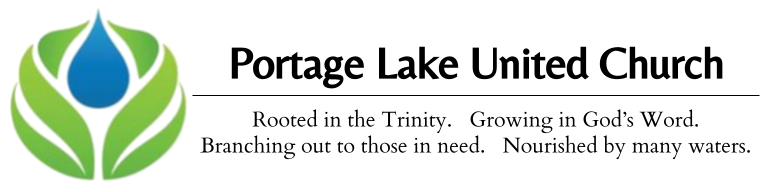Category: Uncategorized
We will be to begin allowing limited attendance in person at worship starting with 10 folks on Sundays in July. To attend in person, please sign up here: Worship Sign-up Sheet, or contact the church office.
Starting in July we will begin allowing 10 or so people to attend Sunday Worship in the sanctuary. Our Online option, the Zoom feed, is not changing. Folks in the sanctuary will be able to see and be seen by those joining via Zoom.
To limit the risk of exposure to the coronavirus during worship, we will be implementing a variety of precautions and procedures.
- Attendees at worship will be asked to use hand sanitizer, wear masks, and not attend if exhibiting symptoms of covid-19.
- We will all practice social distancing during the worship service.
- We will not linger inside or host coffee hour after the worship service.
- We will not pass offering plates, share bulletins, bibles and hymnals.
- We have acquired individually wrapped and sealed communion elements for times when we share the Lord’s Supper.
- Worship attendees may be asked not to sing to prevent a possible spread of the virus.
- We will clean and sanitize high touch surfaces before and after the service.
Sign up for the PLUC congregation email list and receive news and announcements, volunteer ideas, and more.
How To Subscribe to the PLUC congregation email list.
- Send a blank email to pluc-congregation+subscribe@pluc.org.
- You will receive a joining confirmation email.
- Reply to that email, and your done.
If you do not receive your confirmation email, check your spam folder.
Our Helping Hands ministry is still helping individuals and families to get access to food and or auto fuel during this covid-19 time.
Additionally, we are partnering with the food shelf of Trinity Episcopal Church in Houghton, providing vouchers for fresh produce at Jim’s Food Mart.
Trinity’s food pantry is open the first and third Thursday of every month from 10:30-12(ish).
Our New Beginnings Angel Mission Free Store in Calumet is still providing food through its food shelf. During this time, Angel Mission is open Wednesday and Saturdays 11a.m.-2 p.m. for the food pantry and donation drop off.
For a printable version of this document click here.
How to Access Online Giving for PLUC
To access online giving, Click the PLUC Give Now Button.
Clicking on it will directly open the Presbyterian Foundation Online Giving form.
Accessing Online Giving the First Time: Creating a Profile
The first time you access the giving page you will need to create a profile.
- Click the PLUC Give Now Button to open the Presbyterian Online Giving form.
- Your first time you will need to click on Create Profile.
- That will bring you to the Create Profile page. Enter your email address twice.
- On the next page, enter your name, address, phone number, and email address.
- The last two lines will ask you to create a password and then re-enter the password.
- To complete your profile, click on Create Profile.
- When your profile is complete, you will be taken to the Online Donation page.
- Now, you can make a donation by clicking on Add Transaction.
- The right hand side asks you to enter your donation and its designation (General Fund, Helping Hands, etc.). The left hand side will ask for information on how you will pay the donation (New Account Checking, New Account – Saving, or Credit/Debit Card).
Accessing Online Giving after the First Time
The giving process is simpler once you create your profile.
- Click the PLUC Give Now Button.
- Login on the Presbyterian Giving form by entering your email and password. Click Login.
- You will be directed to the Transaction page where you can enter your donation and its designation.
After your donation
Once the transaction is processed you will receive an email confirmation of your donation from either the Presbyterian Foundation or VANCO (the company that processes your donation). Each year in January, the Presbyterian Foundation will send you an email listing all your donations in the previous year which can be used for tax purposes.